Overview
With over 500 million users engaging with visually focused, user-generated content, Pinterest faces unique challenges as a platform.
However, rapid growth led to accessibility gaps for users with disabilities.
An effective accessibility program must focus on three core areas: awareness, knowledge, and culture. These are essential for creating a product where accessibility is a shared responsibility.
I was brought in to address these core areas and help position Pinterest as an accessibility leader among its competitors.
The problem
Create the foundations for the Pinterest accessibility program and get teams going in the right direction.
The team
- Senior Product Designer
- Accessibility Designer (me)
The timeline
6 month contract
Outcomes
- Contributed to business.pinterest.com by delivering 5 key accessible creative best practices for advertisers.
- Introduced an accessibility training program focused on fundamentals and accessible mobile app development, collaborating with leadership to establish company-wide integration.
- Audited 20 components in the Gestalt Design System, identifying and supporting the remediation of 15 accessibility issues.
- Collaborated with engineers to resolve WCAG compliance failures across Android, iOS, and Web platforms, improving overall accessibility.
- Conducted moderated user interviews with people with disabilities via Fable, extracting actionable insights that drove 10+ key product improvements.
- Published a Pinterest-tailored accessibility annotations kit, accompanied by a 7-part video training course to empower and up-skill designers to annotate their own designs.
Accessibility guidelines for advertisers
Pinterest’s annual Makeathon, a company-wide hackathon, offers a unique opportunity for collaboration across teams.
Despite being only two months into my role, I had already identified several accessibility challenges and was quoted in Pinterest’s public blog post about the event:
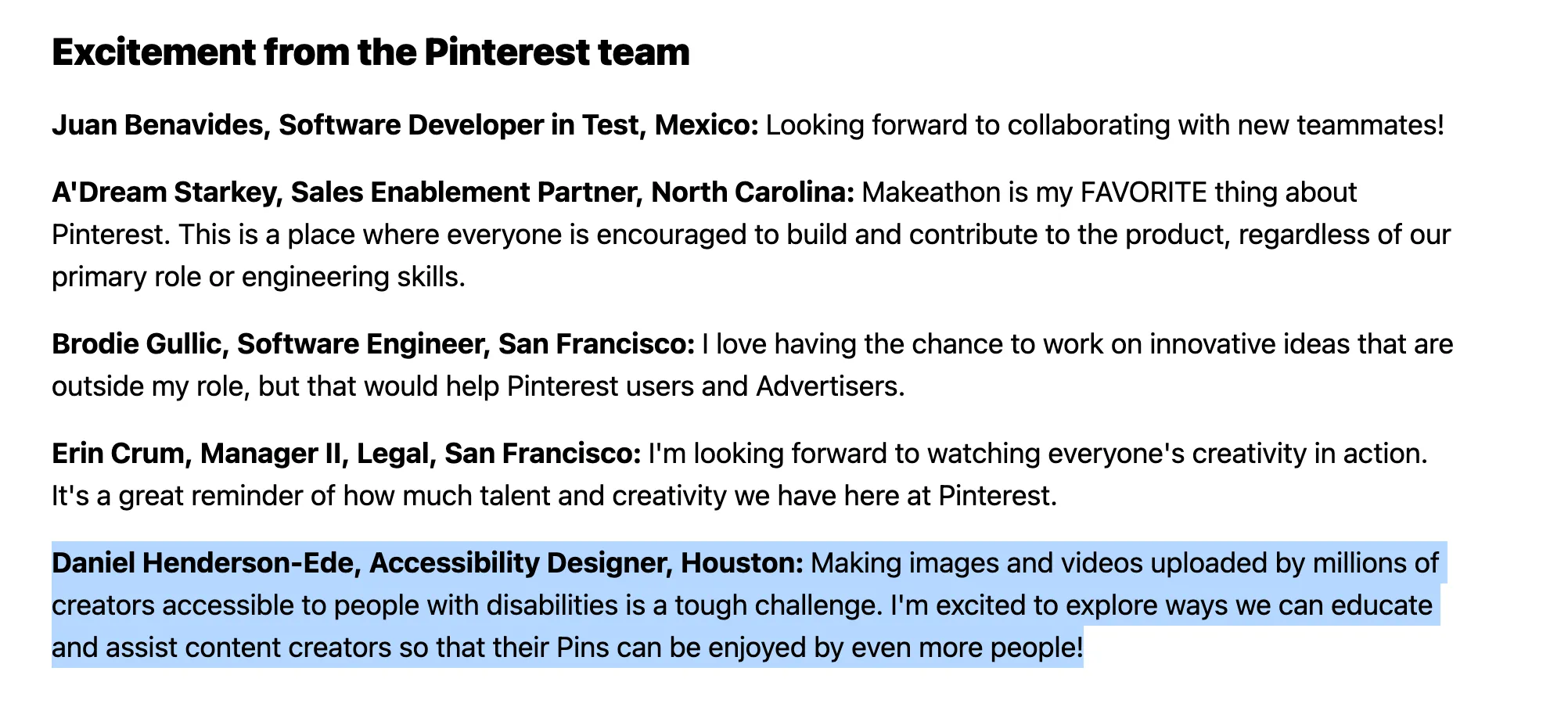
Figure 1: I was quoted on Pinterest’s blog post Celebrating innovation with Makeathon 2024.
In preparation for the event, I reviewed over 100 real ads on Pinterest and found that around 15% had common accessibility issues, including:
- Insufficent color contrast
- Small text sizes
- Overly intense animations
- Missing or inadequate ALT text
This raised the critical question: How can we help advertisers reach a wider audience while reducing barriers for people with disabilities?
Our project proposal attracted attention from Sales, Marketing, and Engineering teams, resulting in one of Pinterest’s first published guidelines for accessible content creation.
As an accessibility expert, my responsibilities included:
- Crafting a reliable prompt for ChatGPT to analyze the accessibility issues in ads.
- Designing a new section of Pinterest’s Creating Best Practices page to highlight accessibility guidance.
Collaborating with a fellow designer, as well as marketing and engineering partners, we transformed a simple hackathon idea into a tangible impact for people with disabilities.
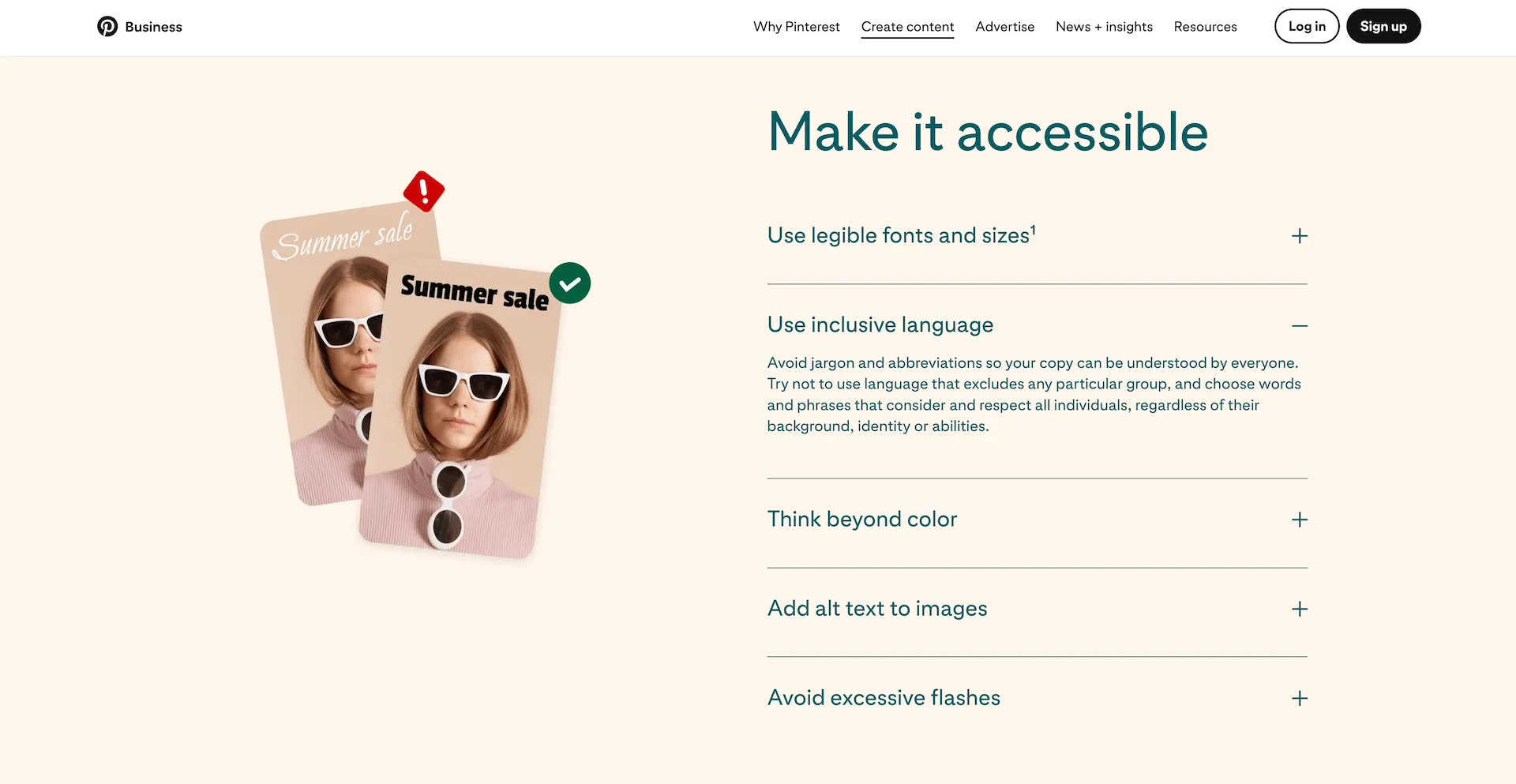
Figure 2: “Make it accessible” guidelines for advertiser Pins on Pinterest’s Creative Best Practices page.
An accessibility training program
An effective accessibility team must focus on three core areas: awareness, knowledge, and culture. These are essential for creating a product where accessibility is a shared responsibility.
One of my key responsibilities was leading an accessibility training program, designed to raise awareness about the needs of people with disabilities and equip teams with the knowledge to take action in their roles. Training 150 designers, 500 engineers, and 25 leaders is a large task, but I was confident in my strong relationships building skills tosetup a manageable challenge.
Daniel consistently demonstrated a deep understanding of accessibility principles, playing a pivotal role in various initiatives. From research and training with Fable to component audits, accessibility annotations, documentation, and SME consultancy, Daniel’s expertise was invaluable. Besides, his advocacy for accessibility helped shape our training program, ensuring that our team is well-equipped to create inclusive designs.
Cintia Romero Accessibility Design Lead, Pinterest
Pinterest had initially partnered with Fable to create accessibility training courses. However, without customization to suit Pinterest’s unique needs, these courses risked becoming irrelevant. I worked closely with Fable to tailor the content, ensuring it was aligned with the company’s specific requirements.
Although my contract ended 2 weeks after the release of the training, I’m confident with continued attention, I set it up for success.
I leveraged my close team relationships and requested leadership to sponsor the program with a 2-minute video explaining the importance of accessibility training and its relevance to different roles within the company.
To try encourage engagement, I aligned the training program with key events on Pinterest’s calendar, such as training-focused days, and collaborated with the Directors of Inclusion and Training for additional rollout support.
Being an engineer at heart, I also made proactive updates to the Gestalt Design System’s Accessibility page to promote the training, ensuring visibility and relevance to all teams.
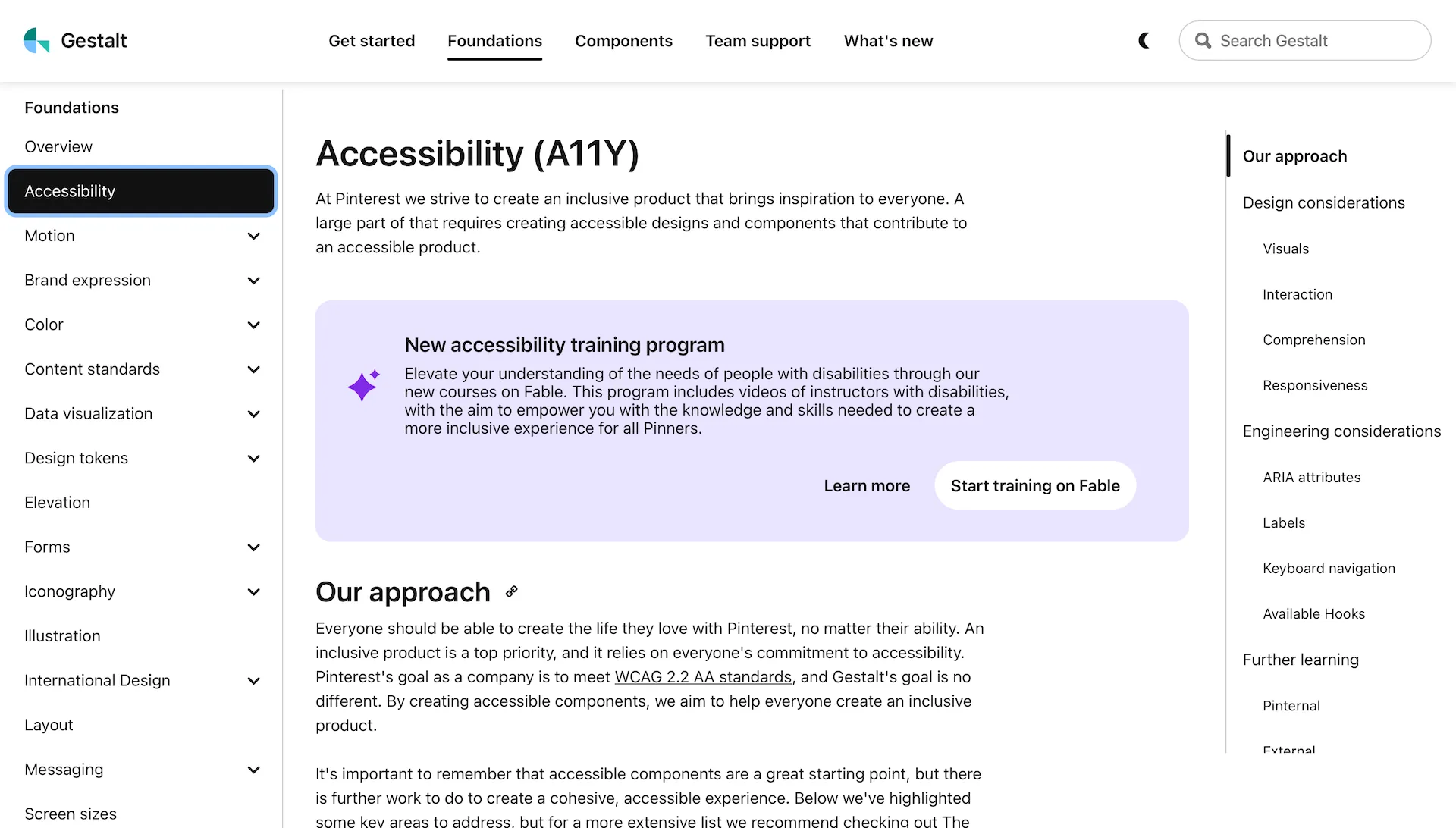
Figure 3: I partnered with Pinterest’s Design System team to promote the training on the Gestalt Accessibility page.
A more accessible design system
Accessibility teams are often outnumbered by design and engineering teams, but we have a secret weapon: the design system. By ensuring accessible components from the start, we can scale our impact across the entire product.
A key responsibility of mine was auditing Pinterest’s Gestalt Design System to ensure its components were accessible. I identified 15 accessibility issues and worked closely with designers to resolve them, providing guidance and answering questions along the way.
While I couldn’t review all 70+ components, the 20 I audited now pose fewer barriers for Pinterest’s estimated 75 million users with disabilities (15% of the platform’s 500 million users).
Accessibility has always been a priority for our web component library. Daniel became our accessibility go-to in our team. He was able to support us in all accessibility-related matters. Daniel engineering background provides him with the toolkit to approach solution from both code and WCAG standards. Daniel was always very proactive, good at communication, and friendly. Working with him was a pleasure and I learned a lot from him. I hope we can work together again in the future.
Alberto Carreras Lead Design Systems Web Engineer, Pinterest